-- everything is a location, an object or a timer --
IFI-XVAN
Introduction
This document describes IFI-XVAN, the XVAN version with a Graphical User
Interface (GUI). This document does not go into the “normal” operations
of XVAN, these are all described in the following XVAN documentation:
· XVAN
Installation and user guide;
· XVAN
Introduction;
· XVAN
Functions;
· XVAN
Syntax;
· XVAN
Tutorial;
· XVAN
Library.
This document focuses on the extra functionality offered by IFI-XVAN.
Quickly go to
How do I “ifify” my XVAN story?
Using the IFI Library in your story
As described in the XVAN Introduction document, XVAN is a text adventure
authoring system. It is a compiler, an interpreter and an authoring
language.
IFI-XVAN comes with a special version of the interpreter that does not
directly interact with the user. Instead, it connects to a Graphical
User Interface (GUI) and the user interacts with the GUI. The GUI is
called the front-end and the interpreter is called the back-end.
IFI-XVAN has the same compiler and authoring language (with a few
additions) as “normal” XVAN.
Functional
When compared to the console and Glk versions, IFI-XVAN has additional
graphical capabilities, e.g.
- Graphical
display of the map;
- Display
background pictures for locations;
- Display
the player’s inventory as icons;
- Display
the player’s current location;
- Clickable
compass rose to move around;
- Clickable
object names with predefined actions in the printed text.
- …
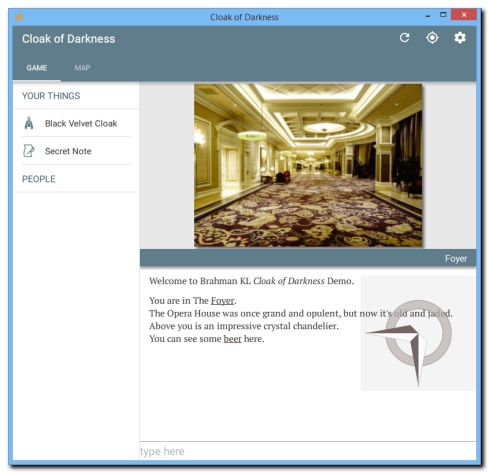
Communication between interpreter back end and GUI is done through added
XVAN functions. The author needs not to worry about this when they use
the IFI Library. The IFI-library has normal XVAN code that handles the
communication with the GUI. The IFI Library requires that the XVAN
Library be used as well.
But the story author also has the option to communicate with the GUI
directly by using the newly added XVAN functions, as described in the
technical paragraph in this document.
Story info
The story info section in the story source file now allows the author to
set some initial values for the GUI, like background color, enabling
autolinks, enabling compass, etc
Following keywords are available (if they are not in the story file,
default values are used):
|
Keyword |
Purpose |
Default
|
Remark |
|
title |
Story title |
“” |
|
|
author |
Story author |
“” |
|
|
organization |
Producing organization |
“” |
|
|
covertext |
Text on first screen |
“” |
|
|
credits |
credits |
“” |
|
|
choice_mode |
Story runs in choice mode |
-- |
|
|
hybrid_mode |
Story runs in hybrid mode |
-- |
|
|
version |
Story version |
“1.0.0” |
Format is “x.y.z” |
|
Android market |
Link to android app |
“” |
|
|
|
|
|
|
|
Ios market |
Link to ios app |
“” |
|
|
backimage |
Path to background image for map |
“” |
Path is relative to datadir |
|
effect |
|
|
|
|
no_sidebar |
Hide the sidebar in the GUI |
-- |
If omitted, a sidebar will be displayed in the GUI. |
|
no_textinput |
No textinput possible, only (mouse) clicks |
-- |
If omitted, the GUI will allow textinput. |
|
no_compass |
Hide the compass in the GUI. |
-- |
If omitted, a compass will be displayed in the GUI. |
|
primary_color |
Background color |
|
|
|
autolink |
If true, the front-end will try to map nouns to objects and make
them clickable. |
-- |
XVAN sends clickable nouns by itself, so the autolink feature
needs not to be used. |
Note: in case you’re not interested in how ifi works “under the hood”,
you may skip this section. It is not necessary knowledge for using
IFI-XVAN functionality.
Front-end
The GUI used in IFI-XVAN is the Interactive Fiction Interface (IFI) developed by
Strandgames.
This GUI has an open interface whose specs are
here.
The GUI is not specifically for XVAN, any back-end can connect to it,
provided it abides by the interface rules.
Back-end
The IFI-XVAN back-end is formed by an adapted version of the XVAN
console interpreter. It no longer has a console or Glk window, but it
receives its input from and sends its output to the GUI. The back-end is
no longer an executable, but a shared library (.so for linux or .dll for
windows).
The back-end and front-end exchange information via JSON text strings.
JSON is an international standard, for more information check
www.json.org.
The GUI interface specs mentioned above define the syntax and semantics
of the messages exchanged between front-end and back-end.
Examples:
When the user types
> unlock the chest with the key
the GUI will send the following JSON message to the back-end:
{“command”:“unlock the chest with the key”}
The “command” part tells the back-end
that it should handle the upcoming string as user input.
After executing the user command, the back-end will send a reply JSON to the GUI. In our example this could be for example:
{“text”:“The chest is now unlocked.”}
The “text” part tells the GUI that it must print
this text in the text pane.
Besides the command and text, there are a lot of other messages that can
be exchanged. E.g. there are messages for:
- Sending
the player’s inventory to the GUI for display as icons;
- Sending
map data to the GUI so it can draw the map;
- Sending
the player’s current location to the GUI to highlight on the map;
- Sending
possible exits for the current location so the GUI can draw a clickable
compass;
- Etc,
etc.
There are 3 XVAN-functions available to communicate directly to the GUI:
- Clearjson()
- Addjson()
- Sendjson()
The clearjson() and sendjson() functions have no parameters, the
addjson() functions has the following parameters (table copied from XVAN
functions document).
|
addjson() |
Parameter 1 |
Parameter 2 |
Parameter 3 |
remarks |
|
|
string |
location
object |
-- |
parameter 2 is optional |
|
|
|
|
|
Clearjson() clears the internal json string.
Addjson() adds the string parameter as text to the internal json string.
In case a location or object is specified as the second parameter, it’s
id number is added as text to the json string (e.g. id 4503 is added as
4 ASCII characters ‘4’, ‘5’, ‘0’ and ‘3’).
Sendjson() sends the internal json string to the GUI, but does not clear
it afterwards.
Note: when using these functions, the author must have an understanding
of the json format. Strings that do not comply with the json standard
will be ignored by the GUI and it will not send an error message.
The ifi-actions in the IFI Library also use these functions. As an
example, let’s have a look at the ifi_loc verb. Ifi_loc sends the
player’s current location to the GUI, so it can be highlighted on the
map:
$VERB ifi_loc
DEFAULT
clearjson() # just to make sure it’s empty
addjson("{\"location\":", l_location) # \” prints a “ in the string
addjson("}")
sendjson()
clearjson() # as a courtesy to the next caller
ENDVERB
Basically, this verb builds the string
{“location”:location_id}
and
sends it to the GUI.
There are much more complicated ifi-actions. For example the verb
ifi_items makes all objects held by the player work together to create 1
json string.
How do I “ifify” my XVAN story?
With the IFI Library, it’s easy to enable your story for IFI-XVAN. With
following steps you can take advantage of the additional GUI
capabilities:
- In descriptive text use [o_names] rather than plain nouns. E.g
don’t print:
"There is an old chest here.”
but instead print:
“There is [a] [o_chest] here.”
Why? The second line prints the description of the chest and adds markup to it, which makes it clickable on the screen. When clicked, the GUI sends the command “use <object>” to the back-end.
The XVAN Library (which is required when using the IFI Library) has a default ‘use’ verb that:
- examines the object if it was not examined before, or
- tries to take the object if it is already examined and it is takeable.
But of course, you can define an objects own response to the use
command. E.g for a lamp, there may be a local trigger t_use connected to
“use lamp” that will turn on or off the lamp, depending on its state.
Secondly, you may drag an item from the sidebar and drop it on an item
in the text, e.g. drop the key item on the chest hyperlink. This will
send the command use key with chest to the back-end.
XVAN Library default actions for use X with Y (depending on context)
are:
- ask Y about X (if both X and Y are alive)
- give Y to X (if X is alive)
- unlock Y with X (if X is a key and Y is locked)
- put X in Y (if Y is a container)
- put X on Y in all other cases.
- Make
sure to use the following directions in the story and make sure they are
known by these names (synonyms with other names are allowed):
N, NE, E, SE ,S , SW, W, NW, Up, Down, In, Out.
- Use
attribute r_ifi_picture for background pictures for locations.
The background picture will be displayed when the player is in the location. Create a (local) description with a text string that holds the path name to the picture and assign that description to r_ifi_picture.
In case there are more than 1 possible pictures, use more descriptions and change the value of r_ifi_picture at the right time. The path name will be relative to the ifi parameter configdir which has default value: <configdir default value>.
Example:….
DESCRIPTIONS
d_background “resources\\background.png”
…..
ATTRIBUTES
r_ifi_picture = d_background
….
- Use
attribute r_ifi_gx and r_ifi_gy with locations to denote the relative
positions on the map.
Note: gx goes from left to right, gy goes top down (and not bottom up). gx and gy are integers.
- Use
attribute r_ifi_icons for icon pictures for objects.
The icons will be displayed in the sidebar as the player’s inventory and as the people the player has already met.
Create a (local) description with a text string that holds the path name to the icon and assign that description to r_ifi_icon. In case there are more than 1 possible icons (e.g. with lamp on, icon with light beam), use more descriptions and change the value of r_ifi_iconm at the right time. The path name will be relative to the ifi parameter configdir.
- For
each location that must show on the map add the following line to the
TRIGGERS-section:
"ifi_map" -> t_ifi_place
- For
each character that must show in the GUI’s people section, add the
following line in the TRIGGERS section:
"ifi_people" -> t_ifi_people
- “ifi_map”
and “ifi_people” have scope all_locs. In case you have locations or
objects with a t_default trigger, this trigger will fire every turn for
these ifi actions (unless they are added in step 6 or 7 of course). So,
make sure to check for “ifi_map” and ”ifi_people” in your default
trigger if it must not fire.
Example:
if equal(%action, ifi_map) or equal(%action, ifi_people) then
nomatch()
endif
Compatibilty
With IFI added, there are now 3 versions of the XVAN interpreter:
console, Glk and IFI. Although Glk and IFI have some additional
functions, it is not necessary to make special versions of your story
for Glk and IFI.
- the
console interpreter will ignore the Glk and IFI functions in a compiled
story file;
- the
Glk interpreter will ignore the IFI functions;
- and
the IFI interpreter will ignore the Glk functions.
Likewise, a story with only console functions can still be played in the
Glk or IFI interpreter. It will just not take advantage of the extra
possibilities (and the map will be messy, because all locations will
have coordinates 0,0).
Where to get IFI Xvan
IFI XVAN is best downloaded from the
Brahman repo that
is maintained by Strandgames. It containes the GUI and the XVAN
backend, as well as instructions how to build the application.
Using the IFI Library in your story
The IFI Library is a single file called something like “IFI Library
x-y.lib”.
The file must be placed in the same folder as your story file(s). In
your story file, insert the .lib file with the line:
$insert ".\\IFI Library x-y.lib"
or
$insert
“.//IFI Librray x-y.lib”
And please note that the IFI Library also requires the use of the XVAN
Library.
.